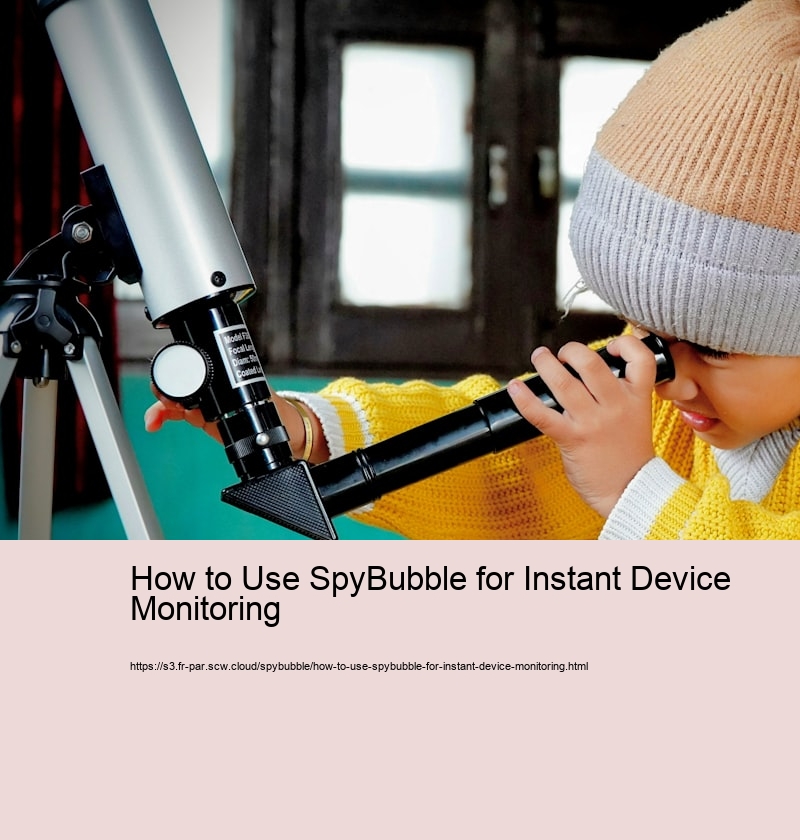How to Use SpyBubble for Instant Device Monitoring
Setting Up SpyBubble: A Step-by-Step Guide
Setting Up SpyBubble: A Step-by-Step Guide
Setting up SpyBubble for instant device monitoring can seem daunting at first, but with this step-by-step guide, youll find that its a straightforward process. SpyBubble is a powerful tool designed to help you monitor devices discreetly, ensuring the safety and security of your loved ones or your business. Whether youre a concerned parent, a business owner, or someone who needs to keep an eye on a particular device, SpyBubble offers a reliable solution.
To begin with, its important to understand what SpyBubble is and why you might need it. SpyBubble is a monitoring software that enables you to track activities on a targeted device. This includes monitoring text messages, call logs, GPS locations, and even social media activity. Its particularly useful for parents who want to keep their children safe online or employers who need to ensure that company devices are used appropriately.
The first step in setting up SpyBubble is to purchase a subscription from their official website. It's crucial to choose the plan that best suits your needs, whether its for a single device or multiple devices. Once the purchase is complete, you will receive an email with your login credentials and a link to download the software.
Next, you need to install SpyBubble on the target device. This step requires physical access to the device, so make sure you have the necessary permissions if its not your personal device. After downloading the software, follow the installation instructions carefully. The process is usually straightforward, involving a series of prompts to allow the app access to necessary device features.
After installation, log in to your SpyBubble account from a web browser on any device. This will take you to the dashboard, where you can monitor the activities on the target device. The dashboard is user-friendly, displaying various categories of data such as messages, calls, and location. It updates in real-time, providing instant access to information as it becomes available.
To ensure optimal performance, its important to check that the device settings allow for background data usage and GPS tracking. This ensures that SpyBubble can function without interruption. Additionally, make sure the device is connected to the internet, as this is necessary for data to be transmitted to your dashboard.
While using SpyBubble, its crucial to respect privacy laws and ethical considerations. Always inform individuals if you are monitoring their device, unless you have a legal reason not to. Misuse of monitoring software can lead to legal consequences, and its important to use such tools responsibly.
In conclusion, setting up SpyBubble for instant device monitoring is a manageable task that involves purchasing, installing, and configuring the software. With its robust features and real-time updates, SpyBubble can be an invaluable tool for keeping track of device activities. By following this step-by-step guide, you can effectively utilize SpyBubble to ensure the safety and efficiency of device usage, whether for family or business purposes.
Navigating the SpyBubble Dashboard
Navigating the SpyBubble Dashboard: How to Use SpyBubble for Instant Device Monitoring
In an era where digital footprints are as telling as physical ones, the ability to monitor devices instantly has become a necessity for many. Whether its for parents wanting to ensure their childrens safety or employers aiming to maintain workplace productivity, SpyBubble stands out as a versatile tool for device monitoring. At the heart of this functionality lies the SpyBubble Dashboard, a user-friendly interface designed to provide comprehensive insights in real-time.
The SpyBubble Dashboard acts as the command center for all monitoring activities. Upon logging in, users are greeted with an intuitive layout that categorically displays all tracked data. This includes call logs, text messages, GPS locations, social media interactions, and more. The dashboards design ensures that even those with limited technical expertise can navigate it with ease.
One of the primary features of the SpyBubble Dashboard is its ability to provide instant notifications. Users can set up alerts for specific activities, such as receiving messages from certain contacts or entering prohibited areas. This instant feedback loop ensures that users can respond promptly to any concerning activity, enhancing the tools utility for safeguarding loved ones or securing corporate data.
Learn more about SpyBubble here.
The GPS tracking feature is particularly noteworthy. The dashboard displays a map with real-time updates on the devices location. This is invaluable for parents wanting to know their childs whereabouts or employers needing to track company vehicles. The historical location data further allows users to review past movements, providing a comprehensive view of travel patterns.
Social media monitoring is another critical component of the SpyBubble Dashboard. With the increasing prevalence of social media platforms, keeping track of interactions on these channels is essential. The dashboard provides insights into messages and posts on platforms such as Facebook, Instagram, and WhatsApp, ensuring users can monitor online interactions that might otherwise go unnoticed.
For users concerned about privacy and data security, SpyBubble ensures that all monitored data is encrypted and accessible only through the users secure account. This commitment to confidentiality ensures that while monitoring is comprehensive, it remains ethical and legal.
Moreover, the dashboards search functionality allows users to quickly sift through vast amounts of data. Whether looking for a specific message or a particular location, the search tool simplifies the process, saving time and ensuring that no critical information is overlooked.
In conclusion, the SpyBubble Dashboard is a powerful tool for anyone needing to monitor devices instantly. Its user-centric design, coupled with robust features such as instant alerts, GPS tracking, and social media monitoring, makes it an indispensable ally in todays digital landscape. By providing a seamless and secure platform, SpyBubble empowers users to stay informed and proactive, whether its for personal peace of mind or professional assurance.
Monitoring Features: What You Can Track
In todays digital age, the desire to monitor device activity has become increasingly common, whether for parental oversight, employee management, or personal security. SpyBubble stands out as a popular tool for instant device monitoring, offering a range of features that cater to diverse monitoring needs. Understanding what you can track with SpyBubble is essential for effectively utilizing its capabilities and ensuring that you maintain ethical boundaries while doing so.
One of the primary features of SpyBubble is its ability to track call logs. This feature allows users to monitor incoming and outgoing calls, complete with details such as call duration, timestamps, and contact information. This can be particularly useful for parents who want to ensure their children are not engaging in inappropriate conversations or for employers who wish to verify that company phones are being used for professional purposes.
Text message monitoring is another critical feature offered by SpyBubble. Users can access sent and received messages, including deleted texts, providing a comprehensive view of a devices communication activities. This feature is invaluable for catching any potential red flags in communication, whether its a child being bullied or an employee leaking sensitive information.
In addition to calls and texts, SpyBubble provides GPS location tracking. This feature enables users to pinpoint the real-time location of the monitored device. It is an essential tool for parents wanting to know their childrens whereabouts or for tracking company assets. The GPS tracking feature also includes location history, allowing users to view past movements, which can be crucial for understanding patterns or verifying reported activities.
SpyBubble also excels in monitoring internet activity. Users can track browser history, bookmarked sites, and online search queries. This feature is particularly helpful for parents who wish to ensure their children are accessing age-appropriate content and for employers who need to confirm that employees are not misusing company time on non-work-related browsing.
Social media monitoring is another powerful feature of SpyBubble. The software allows users to monitor activities on popular social media platforms such as WhatsApp, Facebook, and Instagram. By accessing social media interactions, users can gain insights into the social dynamics of the person being monitored, whether it is to protect a teenager from online predators or to ensure employees maintain a professional online presence.
Lastly, SpyBubble offers access to multimedia files stored on the device. Users can view photos and videos captured or received by the monitored device. This feature can help parents ensure their children are not exposed to inappropriate content and can assist employers in confirming that company devices are used appropriately.
While SpyBubble provides a robust suite of monitoring features, it is crucial for users to employ this tool responsibly. Ethical considerations should guide the use of monitoring software, with consent and privacy being of utmost importance. By understanding and utilizing SpyBubbles features wisely, users can achieve their monitoring objectives while respecting the privacy and rights of those being monitored.
Troubleshooting Common Issues with SpyBubble
SpyBubble is an intuitive and powerful device monitoring tool that allows users to keep an eye on various digital activities seamlessly. However, like any piece of technology, it can occasionally present challenges. Troubleshooting common issues with SpyBubble can ensure a smoother and more efficient user experience. This essay will explore some of the typical problems users might encounter and provide practical solutions to address them.
One of the most frequent issues users face with SpyBubble is installation difficulties. Given that SpyBubble needs to be installed on the target device, users might encounter compatibility issues or have trouble navigating the installation process. To troubleshoot this, the first step is to ensure that the target device meets all the software requirements. Checking the operating system version and ensuring that it aligns with SpyBubbles compatibility list can prevent many installation-related problems. Additionally, following the installation guide meticulously and ensuring that all permissions are correctly set can help facilitate a successful setup.
Another common issue is related to data synchronization. Users might notice that data from the target device is not updating in real-time or is missing altogether. This can often be due to connectivity issues. To resolve this, users should check the internet connection on both the monitoring and the target device, as a stable connection is crucial for real-time data transfer. Additionally, ensuring that SpyBubble has all the necessary permissions to access data on the target device is essential. In some cases, a simple restart of both devices can resolve synchronization problems by resetting the connection and allowing data to flow freely again.
Privacy concerns can also arise when using SpyBubble, especially if the software is not functioning as expected. Users might worry about unauthorized access to their data or the potential for data leaks. To address these concerns, it is important to regularly update SpyBubble to the latest version, as updates often include security patches that protect against vulnerabilities. Moreover, using strong, unique passwords for the SpyBubble account can further safeguard user data. For those particularly concerned about privacy, reviewing the apps privacy policy and understanding how data is stored and processed can provide added peace of mind.
Lastly, users may experience difficulties with customer support or accessing help when needed. SpyBubble offers various resources, including FAQs and user guides, which can be incredibly helpful for resolving minor issues independently. However, when technical support is required, reaching out through the official support channels and providing detailed information about the issue can expedite the resolution process. Keeping records of any error messages or unusual behavior can also aid in diagnosing and fixing the issue more efficiently.
In conclusion, while SpyBubble is a robust tool for instant device monitoring, users may encounter common issues that can disrupt their experience. By understanding and addressing these challenges-whether they involve installation, synchronization, privacy, or support-users can ensure that SpyBubble functions optimally. With careful attention to detail and a proactive approach to troubleshooting, SpyBubble can continue to be a valuable asset in digital monitoring.